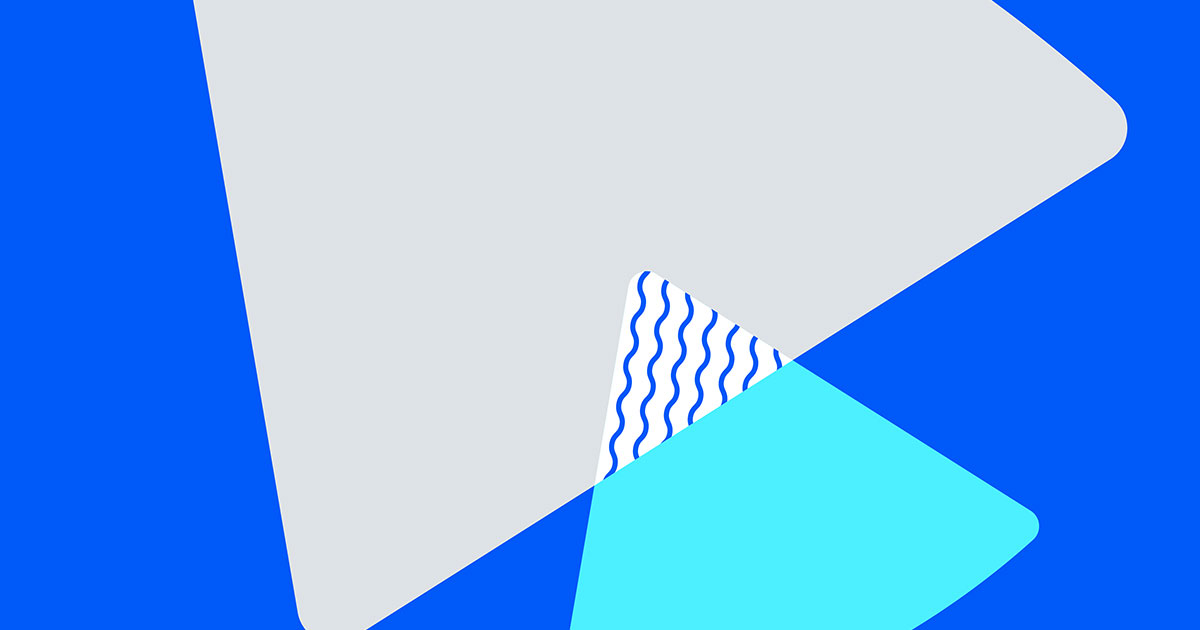Five Android Phone Apps for the Busy Philanthropy Professional
If you’re a busy professional, you may be interested in locating apps that can help you be more effective. But with more than 700,000 apps currently available in Google Play, finding the right ones to install on your Android phone can be difficult. With that being said, here are five free apps I’d like to recommend:
1. GrooVe IP Lite. This free ad-supported app connects to Google Voice with voice over IP. You can make free calls using Wi-Fi and a Wi-Fi-enabled phone to numbers in the United States or Canada. This is especially helpful for those individuals visiting grantees in an area with no cell coverage or for those who travel internationally and don’t want to come home to a big phone bill.
If you use this option, make sure you have a Google Voice account already established and a chosen phone number. To accept incoming calls, you will also need to change voice settings so that calls are routed to chat. I’ve gone further and set voice to e-mail the phone number and transcription of messages from missed calls so that I don’t have to call voicemail.
2. Talk to Me Cloud. This free, ad-supported app allows you to type in text or use speech to enter phrases that can be translated into a variety of languages. So if you’re visiting someone in a community that may know little English and you don’t have a translator around, speak into this app and the phrase will be translated and spoken in the language you select.
3. Chrome Browser. Having gained experience with Google Chrome on my desktop and tablet, I thought that it might be a good idea to install the same browser on my phone. The browser app is free, easy to use, and provides the opportunity to sync across devices once you have signed in.
4. QR Droid. This is the answer if you need a free app to read or create QR codes. I suggest changing the settings in the app so that you are not automatically directed to it.
5. Google Drive. I have found this app to be so valuable that I have installed it on both my tablet and smartphone. On the tablet, I use my camera to take pictures of important documents for future access. This cuts down on problems associated with misplacing or losing documents. I can choose to make certain documents available offline, so I do this right before a meeting just in case I anticipate no Wi-Fi access or 3G/4G coverage.
Contact your foundation’s librarian if you are interested in researching more apps that can help you become more productive.
Sophia Guevara is the chair of the Consortium of Foundation Libraries affinity group